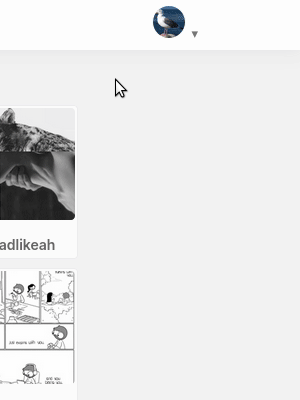A Year of Loforo
Loforo went live a little over a year ago and we've had some pretty explosive growth thanks to you all.

Some Numbers
- Over 2 million posts in the past year
- ~800K posts imported from Soup users
- Thousands of sites created
- 940,000+ unique photos & videos uploaded
- 600+ GB of media hosted
We've rolled out a bunch of features over the past year based on your input and have many others in the works (archive view, mobile app, etc).
If you have any features/improvements you would like please let us know in the comments or through the Contact link at the bottom of every page. We read all comments/emails! Read More »
Reposted from