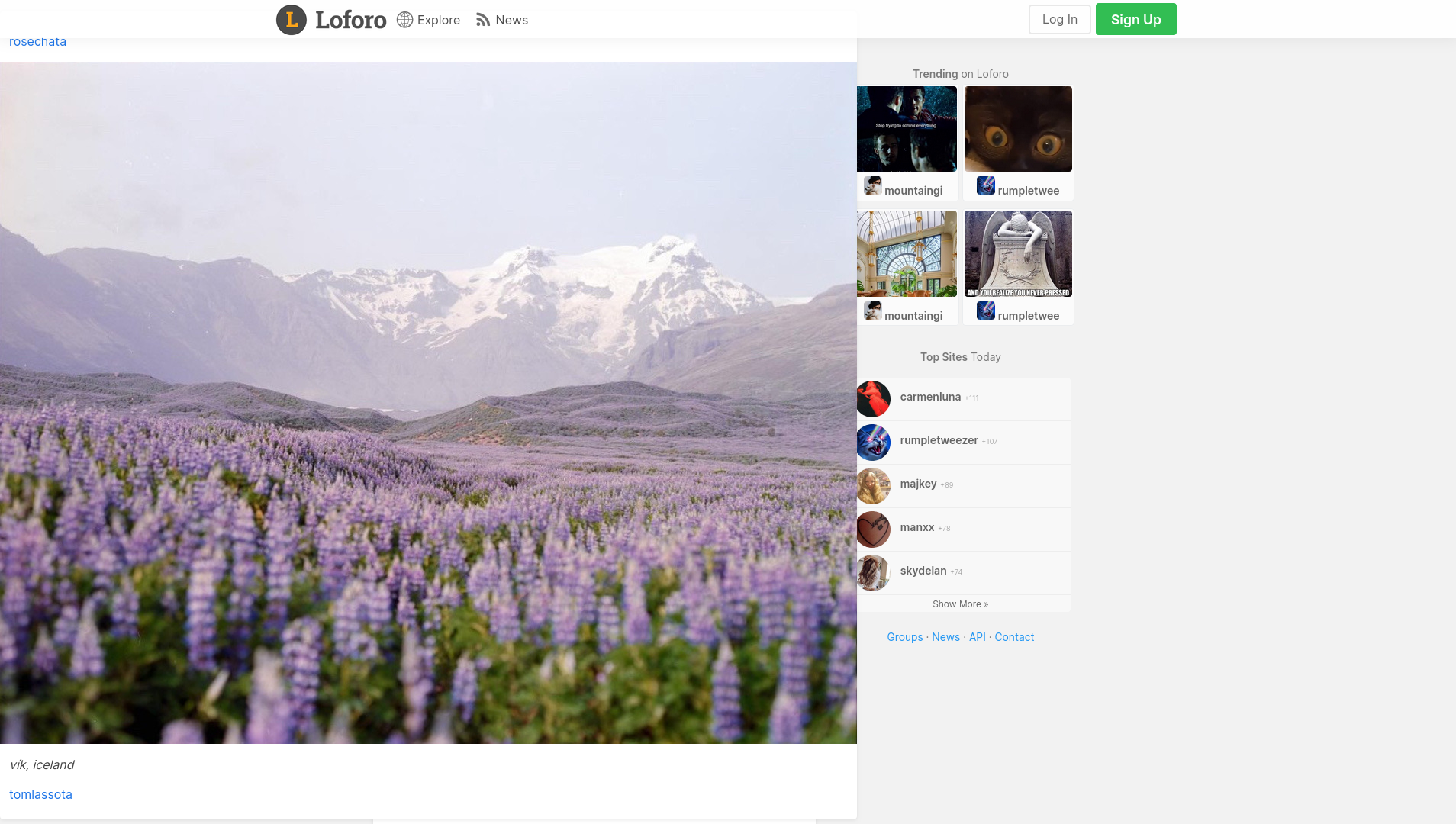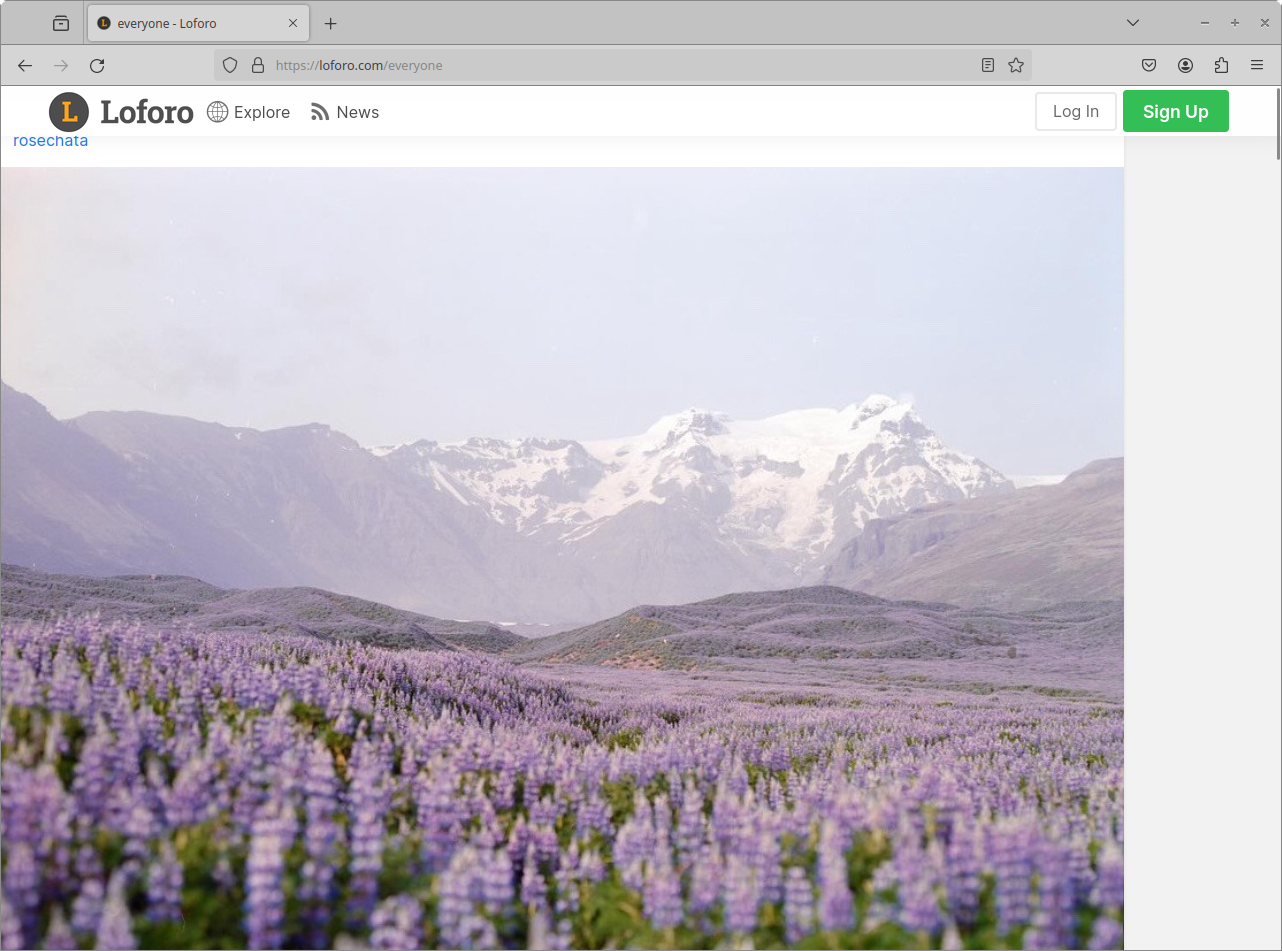Broken posts are annoying
But having no style override for them is even worse :\ Since such posts started appearing I had to create a style override so the site would work again. Below is stylus rule exported to mozilla format, use an import function in the extension if you want to use it.
@-moz-document domain("loforo.com") {
div.media.pic > img {
object-position: unset !important;
max-width: 100% !important;
height: auto !important;
position: unset !important;
top: unset !important;
left: unset !important;
object-fit: unset !important;
transition-duration: unset !important;
transition-timing-function: unset !important; Read More »
Reposted from